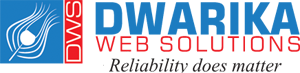It is easy to get hung up on the aesthetics when it comes to Web designing or redesigning a website.
- That hue of blue does not look right…
- Wouldn’t it be cool to have the logo on the right side of the screen?
- How about we place a huge animated GIF in the centre of the webpage?
However, if you truly trying to achieve something with your online business, you will need to concentrate on more than simply the way your website looks.
In a world where there are more than a billion websites to potentially land on, you need to ensure that your website is designed for effortless usability, how simple your website is to use, and user experience, how enjoyable it is to interact with your website.
Now, you could spend years learning the ins and outs of user experience and usability. But for the benefit of providing you with a jumping-off point, we have gathered a list of the basic rules you can apply to your next website redesign or website launch. Let’s dive in.
Simple Website
While the appearance of the website is certainly significant, the majority of people are not coming to a website to assess how slick the design is. They would like to accomplish some action or to come across some particular piece of information.
Therefore, needless design elements will only overwhelm and make it more difficult for visitors to accomplish what they are trying to accomplish.
From a usability and UX perspective, minimalism is your best friend. If you’ve got all the essential page elements, it is hard to get too simple. You can use this principle in a variety of different forms, such as:
- Graphics – Just use graphics if they help a user complete a task or perform a particular function.
- Typefaces – The typefaces you select should be very much readable, so nothing too artsy and very minimal script fonts, if any. For text colour, again, keep it minimal and always ensure that it contrasts with the background colour.
- Colours – Basically, do not utilize a lot. We recommend using a maximum of five different colours in the design.
Visual Hierarchy
Directly tied to the standard of minimalism, visual hierarchy signifies setting up and putting the website elements in order so the visitors naturally gravitate toward the most important elements first.
Remember, the aim is to lead visitors to complete the desired action when it comes to optimizing for usability and UX, but in a way that feels natural and enjoyable. By fiddling with the size, colour, and position of certain elements, you can structure the website in such a way that the audience will be drawn to those elements primarily.
Navigability for Exceptional Web Design
Planning out intuitive navigation on the website is vital to help visitors find what they are in search of. Ideally, a visitor should land on your website and not have to think extensively regarding where to click next. Transiting from one point to another should be as smooth as possible.
Here are a few tips for optimizing the navigation of your website:
- Links must be included within the webpage copy, and make it apparent where those links redirect on.
- Do not offer too many navigation options per page. Again, simplicity!
- Include a search bar near the top of your website so visitors can search by keywords.
- Consider utilizing breadcrumbs on every page so users remember their navigation.
- Incorporate navigation in the footer of the website.
- The structure of the main navigation should be kept uncomplicated.
Consistency for Exceptional Web Design
In addition to keeping the navigation consistent, the overall look and feel of your website should be similar across all the pages of your website. Fonts, schemes, colour, backgrounds, and even the character and pitch of the writing are all cores where uniformity has a positive impact on user experience and usability.
That is not to say every webpage should keep up with an identical layout. Instead, create diverse layouts for particular sorts of web pages. By using those layouts consistently, you will make it simpler for visitors to understand what sort of information they are expected to come across on a certain webpage.
Accessibility for Exceptional Web Design
The aim of web accessibility is to make a website that anyone can use, including the ones with limitations or disabilities that affect their browsing experience. The same as responsiveness, accessibility applies to the entire website: visuals, page format, structure, and both visual and written content. The website must be:
- Robust – The website is usable across diverse browsers, devices, and assistive technologies.
- Understandable – Every alert and content can be understood effortlessly.
- Operable – The functionality of the website should be possible in different manners.
- Perceivable – Visitors are aware of the content on the website.
So, as a final bit of UX/usability understanding, start caring more! Imagine yourself in the shoes of your audience, and keep them in mind at every step of the design process.
Contact Dwarika Web Solutions at 1(855) 561-4557 to get professional website design or redesign solutions!