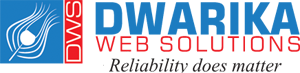Comprehensive Guide to WooCommerce
What is WooCommerce?
WooCommerce is a powerful open-source e-commerce platform that is built on WordPress. It enables individuals and businesses to create and manage online stores with ease. Initially developed by WooThemes and acquired by Automattic in 2015, WooCommerce has grown to become one of the most popular e-commerce solutions in the world.
Key Features of WooCommerce:
- User-Friendly Interface: WooCommerce offers an intuitive and easy-to-use interface, making it accessible to users with varying levels of technical expertise.
- Extensive Customization Options: With a wide range of themes and plugins available, users can customize their online stores to reflect their brand identity.
- Scalability: WooCommerce is scalable, allowing businesses to start small and grow their online presence as their requirements evolve.
- Payment Gateway Integration: Supports a variety of payment gateways, making it convenient for customers to make purchases.
Setting Up WooCommerce Store
Setting up a WooCommerce store is a straightforward process that involves installing the WooCommerce plugin on a WordPress website. Here are the steps to get started:
Steps to Set Up a WooCommerce Store:
- Install WordPress: Ensure you have a WordPress website set up.
- Install WooCommerce Plugin: Go to the WordPress dashboard, navigate to Plugins, and click on “Add New.” Search for WooCommerce, install, and activate the plugin.
- Configure Settings: Follow the setup wizard to configure essential settings such as currency, shipping options, and payment gateways.
- Add Products: Start adding products to your store by providing product details, images, and pricing information.
- Customize Design: Customize the design of your store by selecting a suitable theme, configuring colors, and adjusting layout settings.
- Test Your Store: Before launching your store, thoroughly test the purchasing process to ensure everything is functioning correctly.
Managing Products with WooCommerce
WooCommerce provides a robust set of tools for managing products efficiently. Whether you are selling physical or digital products, WooCommerce offers features to streamline the process.
Product Management Features:
- Product Categories and Tags: Organize products into categories and assign tags to improve navigation and searchability.
- Inventory Management: Track stock levels, set up notifications for low stock, and manage backorders.
- Product Variations: Create different variations of a product such as size, color, or material.
- Product Attributes: Define specific attributes for products, such as weight, dimensions, or material composition.
Optimizing WooCommerce for SEO
To drive organic traffic to your WooCommerce store, it is essential to optimize it for search engines. Implementing SEO best practices can improve your store’s visibility and attract more visitors.
SEO Optimization Tips for WooCommerce:
- Optimize Product Descriptions: Write unique and compelling product descriptions with relevant keywords to improve search visibility.
- Optimize Images: Use descriptive filenames and alt text for images to enhance search engine optimization.
- Create SEO-Friendly URLs: Customize permalinks to include targeted keywords and make URLs more search engine friendly.
- Generate XML Sitemap: Use a plugin to generate an XML sitemap for your WooCommerce store, helping search engines index your pages more efficiently.
Conclusion
In conclusion, WooCommerce is a versatile e-commerce platform that empowers businesses to create and manage online stores effectively. By leveraging its features and customization options, you can build a successful online presence and grow your business. Whether you are a small business owner or a large enterprise, WooCommerce offers the tools you need to thrive in the competitive world of e-commerce.
Remember to regularly update your store, analyze performance metrics, and stay updated on the latest e-commerce trends to ensure continued success with WooCommerce. With the right strategies and best practices in place, your WooCommerce store can become a valuable asset for your business.