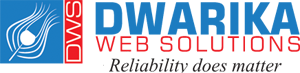In today’s digital-first world, your website is often the first point of contact between your business and potential customers. It’s your virtual storefront, your brand ambassador, and your 24/7 salesperson. But just like a physical store, your website requires regular upkeep to stay functional, secure, and appealing. This is where **website maintenance** comes into play.
Website maintenance is the process of consistently monitoring, updating, and optimizing your website to ensure it performs at its best. Neglecting this crucial aspect can lead to slow loading times, security vulnerabilities, broken links, and a poor user experience—all of which can drive visitors away and harm your business’s reputation.
In this comprehensive guide, we’ll dive deep into the importance of website maintenance, the key tasks involved, and how it can boost your website’s performance, security, and user experience.
Why Website Maintenance Matters
Before we get into the nitty-gritty of website maintenance, let’s address the elephant in the room: why is it so important? Here are a few compelling reasons:
1. First Impressions Matter: Your website is often the first interaction a potential customer has with your brand. A well-maintained website creates a positive impression, while a neglected one can drive users away.
2. Security is Non-Negotiable: Cyber threats are on the rise, and outdated websites are easy targets for hackers. Regular maintenance ensures your site is secure and your users’ data is protected.
3. Performance Impacts SEO: Search engines like Google prioritize websites that load quickly, are mobile-friendly, and provide a seamless user experience. Regular maintenance helps you stay in their good graces.
4. User Experience is Key: A website with broken links, outdated content, or slow loading times frustrates users and increases bounce rates. Maintenance ensures a smooth and enjoyable experience for your visitors.
5. Long-Term Cost Savings: Addressing small issues regularly prevents them from turning into costly problems down the line.
Key Website Maintenance Tasks
Website maintenance is not a one-size-fits-all process. It involves a variety of tasks, each contributing to the overall health and performance of your site. Here are the most critical tasks to include in your maintenance routine:
1. Regular Software Updates
Whether you’re using a content management system (CMS) like WordPress, plugins, or custom software, keeping everything up to date is crucial. Updates often include security patches, bug fixes, and new features that improve functionality and protect your site from vulnerabilities.
Action Tip: Set a schedule to check for updates at least once a month. Enable automatic updates where possible, but always test them on a staging site before applying them to your live site.
2. Backup Your Website
Imagine losing all your website data due to a server crash, hacking attempt, or accidental deletion. Regular backups are your safety net, ensuring you can restore your site quickly in case of an emergency.
Action Tip: Use a reliable backup solution and schedule daily or weekly backups. Store backups in multiple locations, such as cloud storage and external drives.
3. Monitor Website Performance
Slow-loading websites frustrate users and hurt your search engine rankings. Regularly monitor your site’s speed and performance using tools like Google PageSpeed Insights or GTmetrix.
Action Tip: Optimize images, enable browser caching, and use a content delivery network (CDN) to improve load times.
4. Check for Broken Links
Broken links not only harm user experience but also negatively impact your SEO. Use tools like Screaming Frog or Broken Link Checker to identify and fix broken links.
Action Tip: Perform a broken link check quarterly and redirect broken links to relevant pages.
5. Test Website Functionality
Ensure all forms, buttons, and interactive elements on your website are working correctly. Test your site on different devices and browsers to ensure compatibility.
Action Tip: Create a checklist of all interactive elements and test them monthly.
6. Review and Update Content
Outdated content can make your website look neglected. Regularly review and update your blog posts, product descriptions, and other content to keep it fresh and relevant.
Action Tip: Conduct a content audit every six months to identify outdated or underperforming content.
7. Enhance Security
Website security should be a top priority. Install an SSL certificate, use strong passwords, and implement security plugins or firewalls to protect your site from threats.
Action Tip: Conduct regular security scans and monitor for suspicious activity.
8. Optimize for SEO
Search engine algorithms are constantly evolving. Regularly update your SEO strategy to ensure your website ranks well in search results.
Action Tip: Focus on keyword optimization, meta tags, and improving your site’s mobile-friendliness.
9. Monitor Analytics
Website analytics provide valuable insights into user behavior, traffic sources, and conversion rates. Regularly review your analytics to identify areas for improvement.
Action Tip: Use tools like Google Analytics to track key metrics and set up custom reports.
10. Plan for Scalability
As your business grows, your website needs to grow with it. Regularly assess your site’s infrastructure and make necessary upgrades to handle increased traffic and functionality.
Action Tip: Work with your web developer to plan for future scalability.
The Benefits of Regular Website Maintenance
Investing time and resources into website maintenance offers numerous benefits:
1. Improved User Experience: A well-maintained website is easy to navigate, fast, and free of errors, leading to higher user satisfaction and engagement.
2. Enhanced Security: Regular updates and security checks protect your site from cyber threats and data breaches.
3. Better Search Engine Rankings: Search engines favor websites that are fast, secure, and user-friendly, helping you rank higher in search results.
4. Increased Conversions: A seamless user experience and up-to-date content encourage visitors to take desired actions, such as making a purchase or filling out a form.
5. Cost Savings: Proactive maintenance prevents costly repairs and downtime in the future.
How to Create a Website Maintenance Plan
To ensure your website stays in top shape, create a maintenance plan tailored to your needs. Here’s how:
1. Set Clear Goals: Define what you want to achieve with your maintenance efforts, such as improving load times or increasing security.
2. Create a Schedule: Determine how often each task should be performed (e.g., daily backups, monthly updates).
3. Assign Responsibilities: Decide who will handle each task, whether it’s an in-house team or an external agency.
4. Use the Right Tools: Invest in tools and software that streamline maintenance tasks, such as backup solutions, security plugins, and analytics platforms.
5. Monitor Progress: Regularly review your maintenance efforts to ensure they’re effective and make adjustments as needed.
Conclusion
Website maintenance is not a one-time task—it’s an ongoing process that requires attention and dedication. By prioritizing regular maintenance, you can ensure your website remains fast, secure, and user-friendly, ultimately driving more traffic, conversions, and revenue for your business.
Remember, your website is a reflection of your brand. Don’t let it fall into disrepair. Start implementing a robust website maintenance plan today and reap the benefits of a high-performing, secure, and engaging online presence.