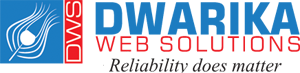Responsive Website: A Comprehensive Guide
In today’s digital landscape, having a responsive website is not just an option but a necessity. With the increasing use of smartphones and tablets, users expect websites to adapt seamlessly to different screen sizes and devices. In this blog post, we will delve into the concept of responsive websites, why they are important, how they work, and best practices to create one.
What is a Responsive Website?
A responsive website is designed to automatically adjust its layout, content, and functionality to suit the screen size and orientation of the device used to access it. This ensures optimal user experience regardless of whether the site is viewed on a desktop, laptop, tablet, or smartphone.
Key Characteristics of Responsive Websites:
- Fluid Grid Layout: Uses relative units like percentages to define element sizes rather than fixed pixels.
- Flexible Images: Images that resize proportionally to fit different screen sizes.
- Media Queries: CSS rules that apply styles based on the device’s characteristics such as screen width.
Importance of Responsive Websites
Enhanced User Experience:
– Improves readability and usability on various devices.
– Reduces the need for pinch-zooming and scrolling, making navigation easier.
– Increases the time users spend on the site, reducing bounce rates.
SEO Benefits:
– Google prioritizes mobile-friendly websites in search results.
– One responsive site is easier to manage than separate desktop and mobile versions.
– Avoids duplicate content issues that can occur with multiple site versions.
Improved Conversion Rates:
– Seamless user experience across devices leads to higher conversion rates.
– Users are more likely to engage with and trust a website that functions well on any device.
How Responsive Websites Work
Responsive websites use a combination of flexible grids, layouts, images, and CSS media queries to adapt to different screen sizes. When a user visits a responsive site, the browser detects the device’s screen size and loads the appropriate layout and content based on predefined rules in the CSS code.
Key Components of Responsive Design:
- Fluid Grids: Allow elements to resize proportionally based on the screen width.
- Flexible Images: Images that scale based on the viewport size to prevent distortion.
- Media Queries: CSS rules that trigger different styles based on screen width, orientation, etc.
Best Practices for Creating a Responsive Website
1. Mobile-First Approach:
– Design for mobile screens first, then scale up for larger devices.
– Focus on essential content and features to prioritize usability on small screens.
2. Use Relative Units:
– Avoid fixed pixel values for layout and element sizes.
– Use percentages or em units for flexibility across devices.
3. Optimize Images:
– Compress images for faster loading times on mobile devices.
– Use CSS techniques like max-width to ensure images scale appropriately.
4. Test Across Devices:
– Use testing tools like Chrome DevTools or online emulators to preview your site on various devices.
– Test touch interactions, navigation, and overall responsiveness.
5. Content Prioritization:
– Prioritize important content for smaller screens and reorganize layout for better readability.
– Use collapsible menus or accordions for a cleaner mobile experience.
Conclusion
In conclusion, a responsive website is essential for businesses and individuals looking to provide a seamless user experience across devices. By following best practices and implementing responsive design principles, you can attract more visitors, improve engagement, and drive conversions. Remember, as technology continues to evolve, staying responsive is key to staying relevant in the digital world.