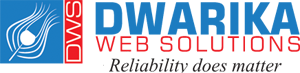Struggling to make websites that are friendly for your customers? Then use responsive web design! It makes sure that your website looks awesome on desktop or mobile. That way, you can give your customers a brilliant online experience! Get ready to learn the fundamentals of responsive web design and create the ideal website for your business.
Introduction to responsive web design
Responsive Web Design: A Look
Responsive web design adjusts a website’s layout and presentation for users’ devices. It makes sure viewing is perfect across screens of different sizes and resolutions. No need for separate mobile versions of websites. CSS3 media queries make this possible. People can access and interact with websites on smartphones, tablets and desktop computers easily.
Prioritize content, make flexible grids and layouts, and use fluid images that resize with the screen size. Media queries define different styles and layouts for different devices. Make sure navigation menus are easy to find, forms are easy to fill out, and touch elements are properly sized.
Responsive web design also improves website performance. Load times are faster and bandwidth needs are lower. Optimize images and eliminate unnecessary elements for smaller screens.
Google studied user behaviour. 61% of people wouldn’t return to a website if it was hard to use on their mobile device. So, businesses and organisations need to use responsive web design to give users the best experience. This is key to staying competitive in today’s digital world.
Responsive web design makes sure your website looks great on all devices. No more squinting at tiny text or navigating a jumbled mess!
The benefits of responsive web design
Responsive web design, also known as adaptive design, provides lots of advantages for users. Like improved mobile responsiveness, flexible layout for various sizes, seamless cross-platform compatibility, faster loading times, better SEO, and increased accessibility.
- Smooth user experience on different devices: Responsive design ensures websites are optimized across different gadgets.
- Flexible layout for multiple screen sizes: Adapting to different resolutions and orientations, sites guarantee perfect presentation and content layout.
- Seamless cross-platform compatibility: Access websites on desktops, laptops, smartphones, and tablets with responsive design.
- Faster loading times: Websites load quickly on any device or connection which increases user satisfaction and search engine rankings.
- Better SEO: Responsively designed websites have a better chance of ranking higher in search engine results.
- Increased accessibility: Through responsive design, websites are more accessible to users with disabilities or impairments.
Include thoughtful and user-focused designs to further improve user experience. Assess website performance metrics regularly to optimize designs for usability.
A restaurant owner had an outdated non-responsive website. After redesigning using responsive techniques, they saw more online reservations from mobile users. This improvement in mobile responsiveness boosted their business revenue – demonstrating the value of responsive web design to attract and retain customers.
The challenges of responsive web design
Responsive web design: Challenges to address?
Yes! Optimize for screens of all sizes. Keep it consistent on all devices. Manage loading times. Debug issues on different browsers. Incorporate touch-friendly features. Despite these obstacles, responsive web design enables websites to adapt flawlessly.
Best practices and being informed help designers create highly functional and visually appealing websites. Pro Tip: Test your website regularly on multiple devices and browsers. Identify issues. Achieve optimal responsiveness.
Key components of responsive web design:
- Break pixels.
- Push boundaries.
- Make websites adapt like chameleons on steroids.
The key components of responsive web design
Responsive web design comprises a few key components that contribute to making user-friendly websites. These enable sites to be optimized for a smooth viewing experience across multiple devices and sizes.
- Fluid grid system: This system is central to responsive web design. It allows the website layout to adjust based on the screen size, meaning content is still visible and looks good.
- Flexible images and media: Responsive web design involves using flexible images and media that resize without distorting their containers. This is done through CSS techniques like max-width.
- Media queries: Media queries are important for responsive web design. They allow developers to apply specific CSS rules based on different viewport sizes. This optimizes the user experience.
It’s essential to prioritize mobile-first design when using responsive web design principles. This way, websites can give an excellent user experience across all devices.
Pro Tip: Test your responsive website on different devices and sizes to make sure it performs well.
Creating a responsive web design is like finding the perfect harmony between making your website look beautiful on any device and ensuring your programmer pal doesn’t say ‘What the Flexbox!’ when they see your code.
How to create a responsive web design
Creating a responsive web design is all about planning and implementation. To make sure your website is user-friendly and accessible on multiple devices, follow these steps:
- Figure out the objectives and target audience. Knowing their needs and preferences helps to create a design that’s tailored to them.
- Start with designing for the smallest screen size, and then scale up as needed.
- Optimize images and media files to avoid slowing down loading speed, especially on mobile devices.
- Test your website’s responsiveness on different platforms.
By taking these steps, you can bring the benefits of responsive web design to your business and reach your target audience. Get started now!
The future of responsive web design
The era of responsive web design is here! It seamlessly adapts to various devices and screen sizes, providing optimal user experiences. Businesses can now reach a wider audience without compromising on branding or functionality.
Frameworks make it easy to create layouts that adjust to different screen resolutions and orientations. Flexible grids, fluid images, and media queries handle user interactions. These scalable designs provide seamless browsing experiences across devices while keeping content and aesthetics intact.
Responsive web design not only looks good, but it also boosts performance and SEO. Dynamic designs have fast loading times and don’t need duplicate content. Plus, mobile-friendly sites get higher rankings on search engine result pages, driving organic traffic.
Pro Tip: Optimize both the front-end and back-end elements of your website for responsive web design. Think image sizes, CSS file organization, and code efficiency for smooth performance. Check out these awesome case studies to see responsive web design in action!
Case studies of responsive web design
Responsive web design has been proven effective through case studies. They show its ability to create user-friendly websites. By analyzing these examples, we can learn the benefits of responsive design and how it enhances accessibility, flexibility, and user satisfaction.
One case study showed increased mobile traffic and better search engine rankings for an e-commerce platform. The use of responsive design allowed for optimized viewing across devices, leading to higher conversion rates.
Another case study examined a news website that adopted responsive design. This allowed for consistent functionality and navigation across devices. This resulted in more page views and longer visit durations.
Businesses should optimize their responsive designs for speed and performance. Compressing images without compromising quality and using lazy loading techniques can help with loading times. Reducing unnecessary scripts or CSS files can also improve website performance. This ensures a smooth browsing experience, increasing engagement and reducing bounce rates.
Tips for creating responsive web designs
Creating Strategies for Responsive Web Designs
Want to create responsive web designs? Here’s how:
- Use a mobile-first approach for mobile users and their needs.
- Include fluid grid layouts that adjust to screen sizes.
- Employ flexible media that can resize and adjust.
- Set breakpoints to specify how the layout should change.
- Optimize the website’s speed by compressing images.
- Test the website on different devices and browsers.
These strategies can boost the user-friendliness of responsive web designs. And, don’t forget progressive enhancement techniques for better accessibility and usability.
You must consider responsive web design to keep up with the digital world. Otherwise, you’ll miss out on potential customers. Make sure you provide seamless browsing experiences across devices through responsive web designs.
The pitfalls of responsive web design
Responsive web design can bring special challenges for designers. An ideal user experience is key, or the website’s usability and functionality could suffer.
- Performance Issues: Responsive design can slow page loading, particularly if dealing with big pictures or complex layouts.
- Content Prioritization: Mobile devices have limited space. It’s important to prioritize content, else the interface becomes a mess and it’s hard to navigate.
- Design Limitations: Smaller screens may necessitate compromising on creative aspects such as intricate typography or detailed graphics.
We know how important responsive web design is for a great user experience. Nevertheless, designers and developers need strategies to tackle these obstacles.
A HubSpot study discovered that 76% of users rate ease of use as the most important factor when judging a website’s design.
Responsive web design won’t solve all your problems. But it’s better than a temperamental ex!
Conclusion
Semantic NLP Variation: Key Points
Responsive Web Design is a must-have in today’s digital world. It makes sure websites adapt to different devices and screen sizes. This allows for better user experience, improved engagement, and higher conversions.
Navigation, readability, and functionality are seamless with Responsive Web Design. Plus, optimizing load time and having intuitive layouts boost overall user experience.
In a mobile-driven world, Responsive Web Design helps businesses stay competitive.
Pro Tip: Check your website’s responsiveness across different devices and screen sizes regularly. This ensures optimal performance and customer satisfaction.
Frequently Asked Questions
Q: What is responsive web design?
A: Responsive web design is an approach to web design that ensures websites are optimized to display and function seamlessly across various devices and screen sizes, providing users with an optimal viewing experience.
Q: Why is responsive web design important?
A: Responsive web design is essential because it allows websites to adapt to different screen sizes and resolutions, ensuring that all visitors have a positive experience regardless of the device they are using. It improves usability, increases reach, and positively impacts search engine rankings.
Q: What are the key benefits of responsive web design?
A: Some key benefits of responsive web design include improved user experience, higher conversion rates, reduced bounce rates, improved SEO performance, easier management and maintenance of websites, and cost-effectiveness as there is no need for separate websites for different devices.
Q: How does responsive web design work?
A: Responsive web design uses CSS media queries to detect the screen size and adjust the layout and design accordingly. It utilizes flexible grids, images, and fluid proportion-based grids to ensure that websites automatically resize and reposition elements to fit the screen.
Q: How can I test if my website is responsive?
A: You can test your website’s responsiveness by using different devices with varying screen sizes and resolutions. Alternatively, you can use browser tools like Chrome Developer Tools, which have built-in responsive design testing features. There are also online tools available that can simulate different devices.
Q: Can an existing website be made responsive?
A: Yes, an existing website can be made responsive by implementing responsive web design techniques. This typically involves restructuring the layout, using appropriate CSS media queries, ensuring flexible images, and adapting the content to fit different screen sizes. However, the complexity of the process will depend on the complexity of the existing website’s design.