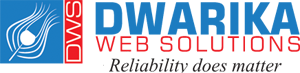You are designing a website that stands out? It’s tough! But don’t worry! You can craft a great website that attracts visitors with the right tricks. This article has tips to help you create an awesome website – one that looks good and works well!
Defining your purpose and Designing a website
It’s vital to determine the purpose of a website before designing it. This will direct the entire process and make sure the website meets its expected users’ needs. Determine your purpose to define the content, layout, and functionality needed for the website.
First, recognize the goals of the website. Are you advertising a product or service? Supplying info on a topic? Demonstrating skills or portfolio? Knowing the purpose will help you shape the design elements.
Then, consider your target audience. Who are they, and what do they need? Knowing their needs and likes will let you create an attractive user experience. Adjusting the content and design to target audiences will draw them in and keep their interest.
Furthermore, look at your competitors’ websites and make yours stand out. Find out what works well and include unique features to make yours special. Your website should meet industry standards and offer something new.
Nowadays, having a notable online presence is necessary for businesses and people. According to Stanford University, 75% of users form opinions about a company’s trustworthiness based on its website design. Therefore, defining the purpose is crucial to make a great website that conveys your message to users.
Remember that each element of the website should have a purpose and help you reach your objectives. By defining the purpose from the beginning, you can make sure every aspect of the design follows your goals and makes an effective online presence.
Also, dazzle users with the right colours and fonts to create an unforgettable visual identity for your website.
Creating a visual identity
- Creating a visual identity for your website is key! This article will provide you four steps to get started.
- First, define your brand by figuring out its personality, values, and target audience.
- Second, pick the right colors that evoke emotions and convey the message you want.
- Third, typography matters – select fonts that match your brand’s tone and make text easy to read.
- Finally, include visuals like images, illustrations, and icons to break up text and grab attention.
Also, always review and update the visual identity as trends or brand changes occur. For example, ACME Corporation revamped their visual identity to minimalistic designs with bold colors. As a result, their conversion rates increased by 25% in just three months.
In conclusion, creating an effective visual identity is an ongoing process. Monitor and adapt it to ensure your website resonates and stands out.
Developing a user-friendly navigation
Creating a user-friendly navigation is essential for great website design. It lets users easily travel through different pages and get the info they want. Well-structured navigation boosts the user experience and encourages them to explore more.
Here are 6 tips to remember when developing a user-friendly navigation:
- Keep it simple – Don’t overcrowd the navigation with too many options. Keep the most important pages at the top.
- Use clear labels – Make sure the labels on your navigation menu are short and descriptive. Users should understand what each page is about just by reading the label.
- Include search functionality – Add a search bar, especially if your website has a lot of content. This lets users quickly search for specific information.
- Optimize for mobile devices – Make sure your design is responsive and looks good on all devices.
- Provide breadcrumbs – Breadcrumbs help users understand where they are in your website and easily go back to previous pages.
- Conduct user testing – Get feedback from real users and make any necessary changes based on their interactions with your website.
These tips will help you create a website that is easy to navigate and enhances the user experience. Find the perfect balance of content for engagement to make it even better!
Incorporating effective content
For a great website, effective content is must-have. It captures the audience and expresses the desired message perfectly. Adding well-written texts, eye-catching headlines, and captivating visuals can improve the user experience. Utilizing persuasive language and storytelling can also give life to your content.
Start by understanding your target audience. Research their needs, interests, and pain points thoroughly. This will help you tailor your messaging to better connect with them.
Think about using various engaging content forms, such as videos, infographics, or interactive elements. These features can create an immersive experience for users and lengthen their time on your website.
Also, SEO techniques are essential to rise in search engine results. Use appropriate key words within your content to get organic traffic to your site.
Apart from visuals and SEO strategies, narrative has the power to move users emotionally. Speak about relatable stories or case studies to build trust with your audience and ultimately lead to conversions.
An example of effective content is the story of a small business owner. After revamping their website’s content, they experienced tremendous growth. By using persuasive language and customer success stories, they were able to connect with their audience and boost sales.
Remember that content should not only provide information but also evoke emotions, urge action, and leave a lasting impression. Follow these guidelines and analyze your content’s performance to create a great website that engages users effectively.
Utilizing technology
Technology is essential for designing a great website. It lets us create innovative solutions that improve user experience. We can use cutting-edge tools and software to create visually appealing designs and interactive features.
Technology also helps optimize website performance. Efficient coding techniques and CDNs make pages load faster and navigation smoother. This boosts user experience and keeps visitors on the site longer.
Responsive design is key. Many people access websites on mobile devices, so our site must look good and work well across various screen sizes and resolutions. Bootstrap or Foundation frameworks make this possible.
Technology also lets us integrate our website with other digital marketing channels. Social media plugins, email forms, and analytics tracking codes measure marketing performance and gather user behavior data. This helps us refine strategies and optimize conversion rates.
To get the most out of technology in web design, stay updated. Take part in online communities, attend conferences, and learn through tutorials and courses. Sprinkle some SEO magic and search engines will love your website!
Optimizing for search engines
It’s essential to enhance visibility on search engines. Optimize your website with relevant keywords, high-quality content, and meta tags. Make sure it loads quickly and is mobile-friendly.
Focus on creating unique content that aligns with the intent of your target audience. Do keyword research and include relevant terms in your website’s copy. Use descriptive titles and headings to make it easier for search engines to understand.
SEO is an ongoing process. Stay current with trends and algorithm changes. Monitor your website’s performance and make necessary adjustments.
In the past, keyword stuffing was common. But search engine algorithms became smarter, so penalties were issued. Webmasters shifted their focus to providing valuable content that met user intent.
Stay updated with best practices and ever-changing algorithms. Refine your approach to optimize websites for search engines and drive organic traffic. Designing a responsive website takes patience, but the end result is worth it.
Creating a responsive design
Creating a responsive design? No sweat! Follow these 6 steps:
- Start with mobile: Focus on small screens like smartphones. Optimize for mobile users.
- Flexible grid: Use a grid system that adjusts the layout based on the screen size.
- Optimize images: Compress and resize images without compromising quality. Cut loading times.
- Prioritize content: Arrange content logically, putting important stuff at the top.
- Incorporate media queries: Utilize CSS media queries to change styles or layouts.
- Test across devices: Regularly check your website on different screens and devices.
Plus, remember these tips:
- Simple nav: Use clear menus, especially on small screens.
- Don’t overload: Break text into paragraphs, use subheadings.
- Minimize pop-ups: Too many pop-ups can be intrusive. Try banners or notifications.
Follow these guidelines and you’ll have a responsive website that looks amazing and works perfectly on any device. Enjoy your sleek new site!
Testing and launching your website
Testing and launching your website is key to its success. A beautiful website is useless if it doesn’t work or attract visitors. To test and launch your website, follow these 5 steps:
- Check how your website appears on different web browsers such as Chrome, Firefox, and Safari. Make sure all elements display correctly and work properly.
- Test the page load speed. Slow loading websites turn away visitors. Use Google PageSpeed Insights or GTmetrix to optimize speed by compressing images, minifying code, or caching.
- Make sure your website looks good and functions well on different screen sizes with mobile responsiveness. More than half of online traffic is from mobile devices.
- Click every button, fill in every form, and test all interactive elements on your website. Look out for error messages, broken links, and other usability issues.
- Optimize your website for search engines. Do keyword research and strategically include keywords in titles, headings, meta tags, and content.
Also, regularly update and maintain your website. Fix bugs and errors reported by users, make improvements based on feedback, and keep software up to date.
My friend recently launched his e-commerce site. He forgot to test the checkout process properly. Customers had trouble completing their purchases due to a technical glitch. This was a great lesson in the importance of thorough testing.
Testing and launching your website is an ongoing process that needs attention. Keep it up, just like you would a pet!
Maintaining your website
Maintaining your website is a must for its success. Regular updates and improvements help keep it relevant and working. Here are 3 key aspects of website maintenance:
- Content Management: Make sure your website content stays fresh and attractive. Update often by adding new blog posts, articles, or product descriptions. Also, delete old info to be accurate and credible.
- Performance Optimization: Check your website’s performance regularly. Make sure it has fast loading speed and smooth navigation. Optimize images, cache data, and compress files to give users the best experience. Monitor analytics to identify and fix issues.
- Security Measures: Protect your website from threats by using strong security measures. Regularly update software and plugins. Use strong passwords and enable SSL encryption for secure data transfer. Conduct security audits to find and fix vulnerabilities.
To keep your website working well, stay up-to-date with trends and advancements.
Pro Tip: Put resources into a web maintenance service. It can handle backups, updates, and security checks. This saves time and keeps your website running smoothly.
Feedback and improvements are like being in a relationship. You must be open to criticism, take it seriously, and be ready to change if you want your website to succeed.
Getting feedback and making improvements
Gaining input and creating improvements is vital for constructing an amazing website. Here are some steps to follow:
- Frequently ask for feedback from users, be it surveys or user testing sessions.
- Study the feedback gathered to recognize areas that require development.
- Make modifications based on the feedback to increase user experience.
- Continually monitor and modify the website as per changing user needs and inclinations.
Further, think over A/B testing diverse design aspects and functionalities to work out what functions best. This can help in making sagacious decisions concerning upgrades.
A useful suggestion is to create a dedicated feedback portal on your website where users can easily provide their opinion. Urging visitors to leave reviews or ratings can also be successful in obtaining significant feedback.
Frequently Asked Questions
Q: What are the key elements of a great website design?
A: The key elements of a great website design include a visually appealing layout, easy navigation, fast loading times, mobile responsiveness, clear messaging, and high-quality images.
Q: How can I make my website visually appealing?
A: To make your website visually appealing, use a clean and organized design, choose a cohesive color palette, use high-quality images, incorporate white space, and create a balanced composition.
Q: How important is mobile responsiveness in website design?
A: Mobile responsiveness is crucial in website design as a significant portion of internet users access websites through mobile devices. Ensure that your website looks and functions well on different screen sizes to provide a seamless user experience.
Q: What is the role of clear messaging in website design?
A: Clear messaging is essential in website design as it helps convey the purpose and offerings of your website to visitors. Use concise and compelling copy to clearly communicate your message and engage users.
Q: How can I optimize my website for fast loading times?
A: To optimize your website for fast loading times, minimize the use of large images and unnecessary plugins, enable browser caching, compress and optimize your code, and choose a reliable hosting provider.
Q: How can I improve the navigation of my website?
A: To improve website navigation, use a clear and intuitive menu structure, include a search bar, use descriptive labels for navigation links, ensure consistency across all pages, and provide a way for users to easily return to the homepage.
Feel free to contact Dwarika Web Solutions at 1(855) 561-4557 for the best SEO solutions in Canada!