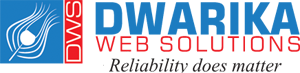How to Use a Technical Audit for Improved Website Performance
In the dynamic landscape of digital marketing and online businesses, ensuring your website is in top shape is crucial for success. One of the key tools in optimizing your website’s performance is a technical audit. This comprehensive analysis helps identify areas of improvement, enhances user experience, and boosts search engine rankings. In this blog post, we delve into the intricacies of technical audits and provide a guide on how to use them effectively to optimize your website.
Understanding Technical Audit
A technical audit is a systematic evaluation of your website’s infrastructure, performance, and overall health. It involves analyzing various technical aspects such as site speed, mobile responsiveness, URL structure, metadata, internal linking, and more. The primary goal of a technical audit is to uncover issues that may hinder your website’s performance, user experience, and search engine visibility.
The Benefits of Conducting a Technical Audit:
Improved Website Performance:
Identifying and fixing technical issues can enhance your website’s speed, usability, and overall performance.
Enhanced User Experience:
Resolving technical issues can result in a more seamless and enjoyable browsing experience for visitors.
Increased Search Engine Visibility:
Addressing technical issues can improve your website’s search engine rankings and visibility.
Prevention of Penalties:
Identifying and rectifying technical errors can help prevent search engine penalties that may impact your website’s visibility.
Steps to Perform a Technical Audit
1. Crawl Your Website:
Utilize tools like Screaming Frog, SEMrush, or Google Search Console to conduct a comprehensive crawl of your website. This will help identify technical issues such as broken links, duplicate content, missing meta tags, and more.
2. Analyze Website Speed:
Evaluate your website’s loading speed using tools like Google PageSpeed Insights or GTmetrix. Optimize images, minify CSS and JavaScript files, and leverage browser caching to improve site speed.
3. Check Mobile Responsiveness:
Ensure your website is mobile-friendly by testing its responsiveness on various devices. Google’s Mobile-Friendly Test can help identify issues that may affect mobile usability.
4. Review URL Structure and Internal Linking:
Examine your website’s URL structure to ensure it is SEO-friendly and descriptive. Conduct an audit of internal links to enhance navigation and improve indexability.
5. Assess Metadata and On-Page SEO:
Review meta titles, descriptions, and header tags to ensure they are optimized for search engines. Make sure each page has unique, relevant metadata to improve visibility.
Implementing Technical Audit Recommendations
Once you have conducted a thorough technical audit and identified areas for improvement, it’s essential to take proactive steps to address these issues. Prioritize the implementation of recommendations based on their impact on website performance and user experience. Collaborate with developers, designers, and SEO experts to execute necessary changes efficiently.
Key Steps to Implement Technical Audit Recommendations:
Fix Technical Errors:
Address issues such as broken links, 404 errors, duplicate content, and missing alt text to improve website health.
Optimize Site Structure:
Improve URL structure, internal linking, and navigation to enhance user experience and search engine visibility.
Enhance Site Speed:
Optimize images, minify files, leverage browser caching, and consider a content delivery network (CDN) for faster loading times.
Focus on Mobile Optimization:
Ensure your website is responsive and provides a seamless experience across all devices.
Monitor and Track Changes:
Use tools like Google Analytics and Google Search Console to monitor the impact of technical audit recommendations on website performance.
Conclusion
In conclusion, leveraging the power of technical audits can significantly improve your website’s performance, user experience, and search engine visibility. By conducting a thorough analysis, identifying areas for improvement, and implementing recommended changes, you can enhance your website’s overall health and competitiveness in the digital landscape. Stay proactive in monitoring your website’s technical health and continue to optimize based on new insights and emerging trends. Remember, a well-audited website is a step closer to achieving your online business goals.